SkeletonConsumer - Multicast Delegate Reference
Outline all Multicast Delegates (BlueprintAssignable events) exposed by the USkeletonConsumer
Table of contents
This document outlines all Multicast Delegates (BlueprintAssignable events) exposed by the USkeletonConsumer component in the AR 51 Unreal SDK.
These events allow developers to hook into key lifecycle updates of tracked persons and manage real-time mocap interactions.
Person Tracking Events
OnPersonDetected
Triggered when a new person is detected in the capture area for the first time.
UPROPERTY(BlueprintAssignable, Category = "Events")
FOnPersonDetected OnPersonDetected;
- Parameter:
FString PersonId - Use Case: Initialize logic or UI feedback when a new participant enters the stage.
OnPersonUpdated
Fired when skeleton data for a tracked person is updated.
UPROPERTY(BlueprintAssignable, Category = "Events")
FOnPersonUpdated OnPersonUpdated;
- Parameter:
FString PersonId - Use Case: Use for visual feedback or real-time analytics during motion.
OnPersonTrackingLost
Broadcast when tracking is lost for a currently tracked person.
UPROPERTY(BlueprintAssignable, Category = "Events")
FOnPersonTrackingLost OnPersonTrackingLost;
- Parameter:
FString PersonId
OnPersonTrackingRecovered
Fired when tracking is regained after a previous loss.
UPROPERTY(BlueprintAssignable, Category = "Events")
FOnPersonTrackingRecovered OnPersonTrackingRecovered;
- Parameter:
FString PersonId
OnPersonDestroyed
Broadcast when a person is fully removed from the system (prolonged tracking loss).
UPROPERTY(BlueprintAssignable, Category = "Events")
FOnPersonDestroyed OnPersonDestroyed;
- Parameter:
FString PersonId
Active Person Management
OnActivePersonChanged
Called when the person closest to the headset changes.
UPROPERTY(BlueprintAssignable, Category = "Events")
FOnActivePersonChanged OnActivePersonChanged;
- Parameter:
FString PersonId(empty string if no one is active)
Component Lifecycle Events
OnComponentActivated
Triggered when this component is activated.
UPROPERTY(BlueprintAssignable, Category = "Events")
FOnComponentActivated OnComponentActivated;
OnComponentDeactivated
Triggered when this component is deactivated.
UPROPERTY(BlueprintAssignable, Category = "Events")
FOnComponentDeactivated OnComponentDeactivated;
Editor Screenshots
Details Panel View
This screenshot shows the assignable events in the Details Panel of a Blueprint.
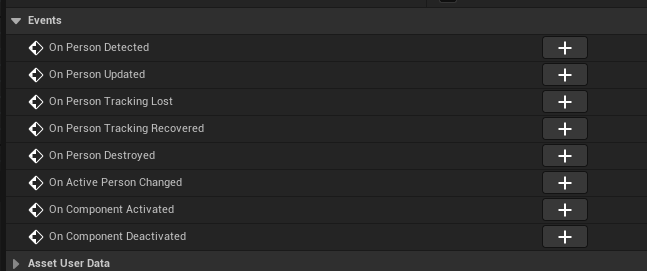
Blueprint Binding Example
An example Blueprint setup using BeginPlay to bind to OnPersonDetected.
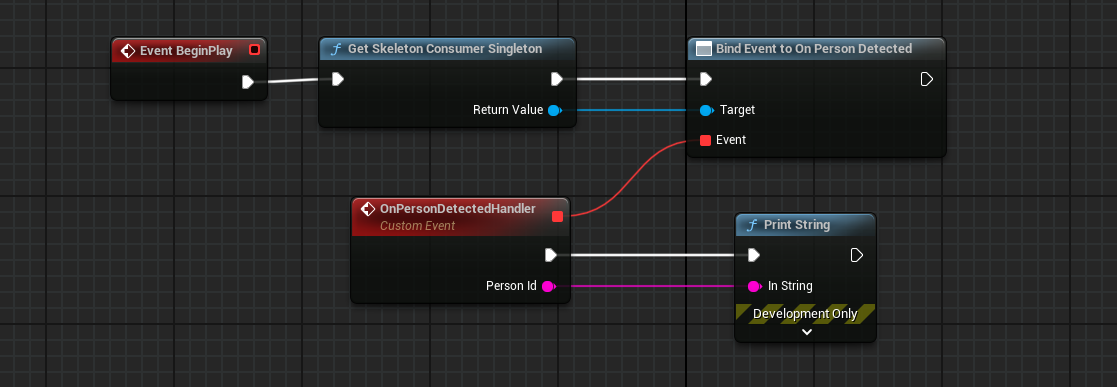
Notes
- Binding should typically occur in
BeginPlay, and unbinding (if needed) inEndPlay. - Always validate
PersonIdbefore using it. - Use these events to integrate with your gameplay, UI, analytics, or telemetry.
For full documentation, visit the AR 51 Dev Portal.