Set up a New Unreal Project
Table of contents
- Download and extract AR51 Unreal Plugins into the Plugins folder
- Create a new level
- Be sure to set the visibility of the plugins to True
- Drag the AR51 SDK into the current level
- Hit Play
Download and extract AR51 Unreal Plugins into the Plugins folder
Your plugins folder should look like this: 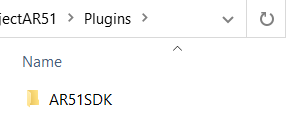
Restart the editor to enable the plugin.
Create a new level
File -> New Level -> Basic
Be sure to set the visibility of the plugins to True
In the Content Browser window. Select settings and enable “Show Plugin Content”
Drag the AR51 SDK into the current level
From the “Content Browser” windows, select Plugins -> AR51 SDK Content -> Blueprints and drag “AR51SDK_Blueprint” into the level.
Hit Play
Make sure that AR51’s system is running on the same local network as your device.
You should see the character move in realtime. 